- SpyWare Nuker requires one of the following Microsoft Windows operating systems 98/Me/NT4/2000/XP.
- Spyware Nuker is not compatible with MAC, Linux, or any other non-Microsoft operating system.
- Q: I cannot download the installation file or the installation file does not work. What do I do?
A: Please make sure you are using Internet Explorer 5.5 or higher, or AOL7 or higher. Also disable any download manager/accelerator applications as they are known to interfere with the script-based downloads we use.
- Q: I cannot register my copy of Spyware Nuker or my registration number is not working (or any other registration related questions).
A: Please make sure you are connected to the internet. Also make sure you are entering your serial number/registration key as it appears in the email sent to you. Note that you do not enter the dashes.
- Q: Will Spyware Nuker work on a Mac? Linux?
A: Spyware Nuker is currently compatible with Microsoft Windows 98/Me/NT4/2000/XP. There are no plans at this time to create a version compatible with the Mac, Linux, or any other non-Microsoft Operating System.
- Q: Does your software come with free upgrades?
A: Our current plan is to offer all Spyware Nuker updates for *FREE* for the life of the product.
- Q: I have purchased Spyware Nuker and want to install it on my desktop and laptop. How can I do this?
A: A single purchase of Spyware Nuker provides you with a single license key that can be used to register Spyware Nuker on a single computer. If you wish to install Spyware Nuker on more than one computer simultaneously you must purchase a license for each computer.
- Q: Spyware Nuker is causing an illegal operation or other error. What do I do?
A: Please contact us for support with this issue.
- Q: I want a refund.
A: If you would like a refund please contact us with your customer number, order number, and first and last 4 digits of the credit card you used to order along with the reason you would like a refund.
- Q: How do I uninstall Spyware Nuker?
A: To uninstall Spyware Nuker please do the following:
* Close Spyware Nuker if it is currently running
* Uninstall Spyware Nuker from the Control Panel's Add/Remove Programs utility.
* Or you can manually delete the folder c:\program files\trek blue\spyware
nuker\
- Q: After removing some spyware from my computer I can no longer access the Internet or check my Email. How do I fix this?
A: Some spyware programs replace your winsock (internet) components. Simply download and run the file below to fix the winsock (internet) connection.
- Q: Some spyware is not removed even though I've scanned multiple times. What do I do?
A: Please note Nuker cannot remove files that are in use. Please close all running programs before attempting to remove found spyware/adware. In particular close Internet Explorer, Windows Explorer, My Computer, and MS Messenger. Additionally, Nuker will prompt you to reboot if some files are still in use. Please reboot when prompted as it will usually allow Nuker to remove the files before Windows and other programs are fully loaded, thus improving the success of the removal process.
- Q: How do I know what files to keep? Which to remove?
A: It is recommended that you remove all found spyware/adware. Only exclude files if you are sure they are required to run other software on your computer. Some "free" software will only function if their spyware/adware bundles are installed and running on your PC. Unfortunately we are unable to provide you with specific directions on what may or may not be needed. You can always backup the files prior to removing them in case you find that you need them.
- Q: I cannot download the installation file, the installation file is corrupted, or otherwise does not work.
A: Please make sure you are using Internet Explorer 5.5 or higher, or AOL7 or higher. Also disable any download manager/accelerator applications as they are known to interfere with the script-based downloads we use.
- Q: I cannot register my copy of Spyware Nuker or my registration number is not working (or any other registration related questions).
A: Please make sure you are connected to the internet and that any firewall software is configured to allow Spyware Nuker to connect to the internet. Also make sure you are entering your serial number/registration key as it appears in the email sent to you. Note that you do not enter the
dashes.
A:What you are getting may not be a popup message at all, but instead is Windows Messenger spam. This is not spyware/adware or a browser popup. These are sent to you by spammers using Windows Messaging, a service present on all Windows NT/2000/XP computers. This page has instructions on how to turn this service off and thwart the spammers. If for some reason you need Windows messaging enabled you can use a firewall to block outside messages as described in this MS Knowledge Base article.
Links:
http://www.itc.virginia.edu/desktop/docs/messagepopup/
http://support.microsoft.com/default.aspx?scid=kb;en-us;Q330904
- LSP-Fix
Repairs Winsock 2 settings, caused by buggy or improperly-removed Internet software, that result in loss of Internet access
- LSP-Fix is a free utility to repair a specific type of problem associated with certain Internet software. This type of software is known as a Layered Service Provider or LSP, a piece of software that can be inserted into the Windows TCP/IP handler like a link in a chain. However, due to bugs in the LSP software or deletion of the software, this chain can get broken, rendering the user unable to access the Internet.
- Unfortunately, this type of software is sometimes quietly installed by unrelated software such as file-sharing programs, sneaking onto a system unannounced. In fact, in many cases, the user does not know of its existance until something goes wrong, and he/she can no longer access Web sites. Common offenders include New.net* (NEWDOTNET) and WebHancer*, which are often bundled with file-sharing utilities, DVD player software, and other free downloads. LSP-Fix repairs the Winsock LSP chain by removing the entries left behind when LSP software is removed by hand (or when errors in the software itself break the LSP chain), and removing any gaps in the chain.
- LSP-Fix is not a malware removal utility and does not target specific products. LSP-Fix does not delete any files.
- Downloads: (All downloads will fit easily on a floppy disk.)
lspfix.zip - includes the program and documentation
I
- f you are using the program on a machine that cannot open .zip files, or are downloading for a friend whom you're not sure can rip files, download the uncompressed files below instead. It will take a bit longer, but this way the program can be used as-is (e.g. from a floppy disk).
LSPFix.exe
lspfix.txt
|
|
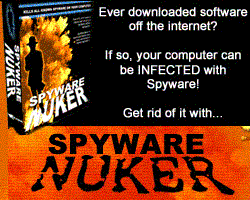
Have you noticed your computer running slower than ever?
The reason for that may have to do with online advertisers adding SpyWare or AdWare to your computer without your knowledge. "Spyware" is a common term for files that are installed on your system without your knowledge that allow companies to monitor your Internet activity.
"AdWare" is software that will show you popup ads over and over. What they don't tell you, however, is how these files can be extremely dangerous to your PC and could cause major problems with your PC.
We are offering every computer owner, including yourself, the opportunity to scan your computer to see how many
"SpyWare" infections your PC has free of charge.
To scan your computer for free, click here: 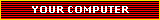
Our goal is to put an end to shady online advertising so that Internet users can enjoy the World Wide Web without having their privacy intruded upon.
We urge you to run the free scan!
Click Here To Begin Scan: 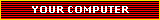
|
|